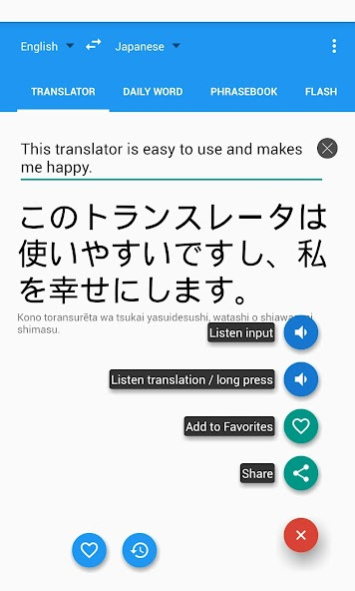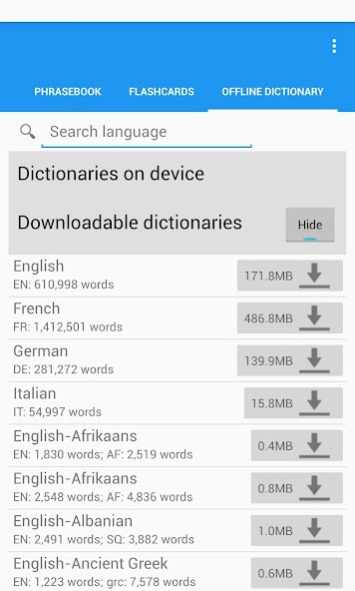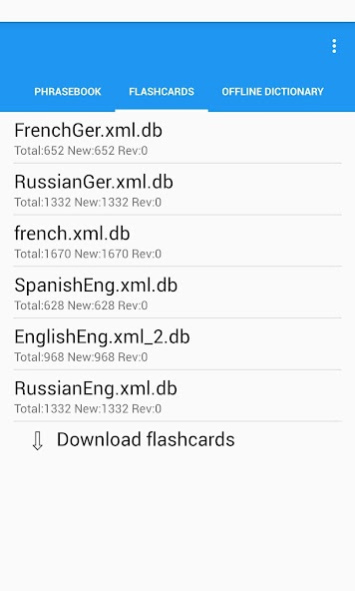English Japanese Translator 8.0.1
Free Version
Publisher Description
Translate Voice Speech, Text, Chat , Image with best Greenlife "Me" Talking Translator. Offline dictionary included. Learn Japanese in fun way with word a day, Phrasebook and crosswords !!
With 10 Million downloads and 120,000 reviews, Greenlife talking translators are the best out there! Ideal for students, tourists and business travelers.
Supports Sentence Translation in 50+ languages. Learn – Japanese, English, Korean, Spanish, Turkish, Russian, Korean, German, Arabic, Chinese, Thai, Ukrainian, Portuguese, French, Polish, Italian, Romanian, Hindi, Indonesian, Swedish, Norwegian, Danish, Greek, Czech and Brazilian Portuguese.
For example, Japanese is spoken in countries outside Japan like United States, Philippines, China, India and others. Learning with talking translator is like reading a Japanese book to learn Japanese pronunciation and improve Japanese skills. You can study English or study Japanese.
If you are a student, tourist or traveller, it will helps you to learn the language!
The FREE Chat Translation/ Dictionary / Word of the day / Daily word app is packed with features:
1. Translator
• Translate chat or type text or Speak or take picture to translate
• Copy to paste in whatsapp , messenger, eMail / SMS/ whatsapp the translation
• fetch incoming SMS/chat to auto translate! (trial for 50 uses in this free version)
• Sentence correction
• Transcription / transliteration for many languages
2. If you are tourist or business visitor, you can use “Conversation” feature
• Two mike feature
o You Speak in your language and other person speaks in foreign language
• translation history available
3. Learn new language with “word a day”
• Get a new word daily with meaning/translation , sentence usage and pronunciation
• also in widget; and daily notifications - turn them off in Settings
4. Play Crossword
• Learn new language with crossword
5. Use “Phrasebook” to learn common phrases
• Very useful for day-to-day dealings
6. Use Flashcards to learn new words and check progress of your learning
7. Poor network , no data
• No worries, use offline dictionary
Talking Translator is now available on iPhone too - https://itunes.apple.com/us/app/talking-translator!/id579870510?mt=8
You can take Courses like Rosetta Stone, Busuu, JapanesePod101, Rocket Japanese, Pimsleur Japanese, Udemy Japanese Courses, Marugoto , Duolingo to learn Japanese and free text translator helps you with Japanese language.
The talking translator helps in Mexican español language learning or standard español phrases or sentences by define words in wiki with pronunciation.
This translater app is useful to learn английский and 学习英语 to translate text and translate language
Use the power of goo, google and other engines to translate spoken word or words and translate spanish.
You want to learn english or practice english, or learn other languages
- A great multi language tutor for many languages
- Build your vocabulary
日本語英語自動翻訳-音声、チャット、画像を翻訳
テキストを話し、翻訳を聞いてください!新しくなり改善された!
新しく改良されたTalkingTranslatorは、50を超える言語での文章の翻訳をサポートしています。
About English Japanese Translator
English Japanese Translator is a free app for Android published in the Reference Tools list of apps, part of Education.
The company that develops English Japanese Translator is GreenLife Apps. The latest version released by its developer is 8.0.1. This app was rated by 5 users of our site and has an average rating of 4.2.
To install English Japanese Translator on your Android device, just click the green Continue To App button above to start the installation process. The app is listed on our website since 2023-08-04 and was downloaded 108 times. We have already checked if the download link is safe, however for your own protection we recommend that you scan the downloaded app with your antivirus. Your antivirus may detect the English Japanese Translator as malware as malware if the download link to com.greenleaf.android.translator.enja.c is broken.
How to install English Japanese Translator on your Android device:
- Click on the Continue To App button on our website. This will redirect you to Google Play.
- Once the English Japanese Translator is shown in the Google Play listing of your Android device, you can start its download and installation. Tap on the Install button located below the search bar and to the right of the app icon.
- A pop-up window with the permissions required by English Japanese Translator will be shown. Click on Accept to continue the process.
- English Japanese Translator will be downloaded onto your device, displaying a progress. Once the download completes, the installation will start and you'll get a notification after the installation is finished.